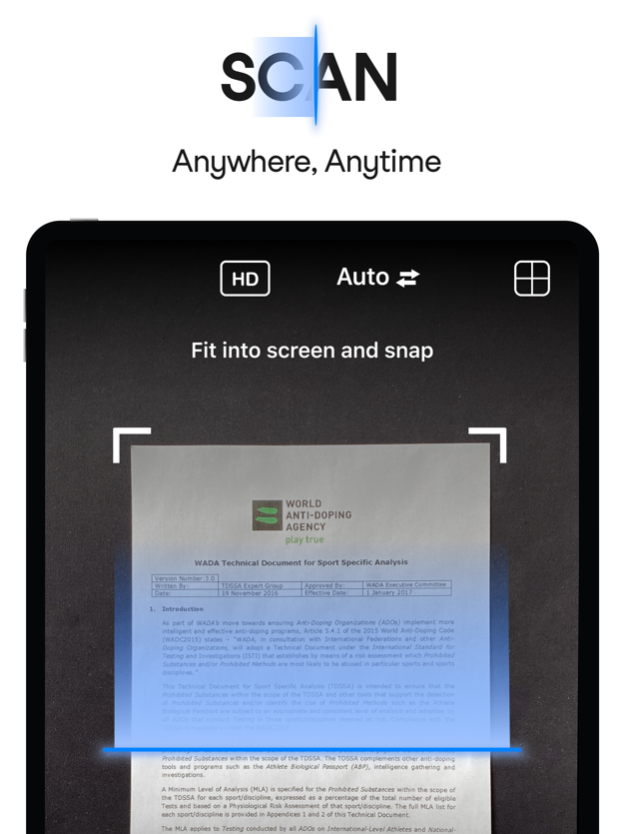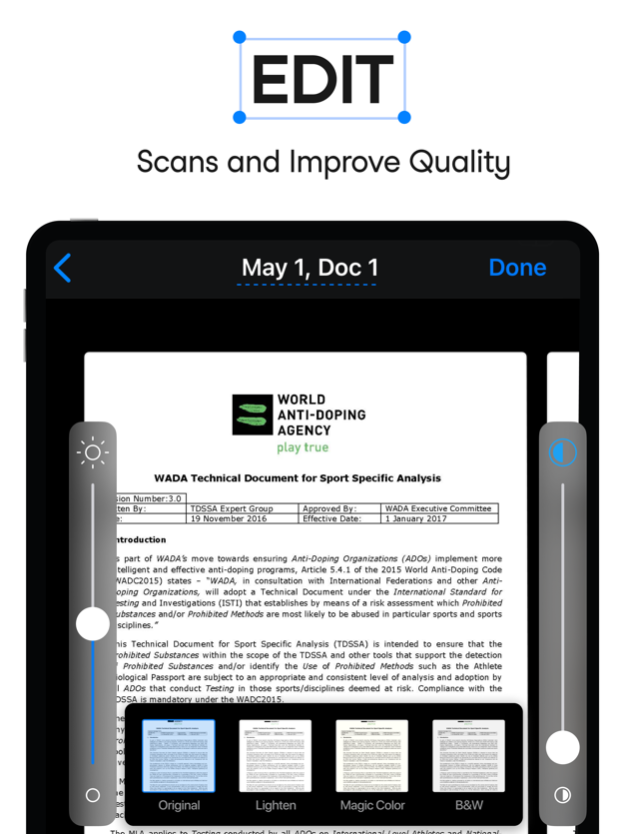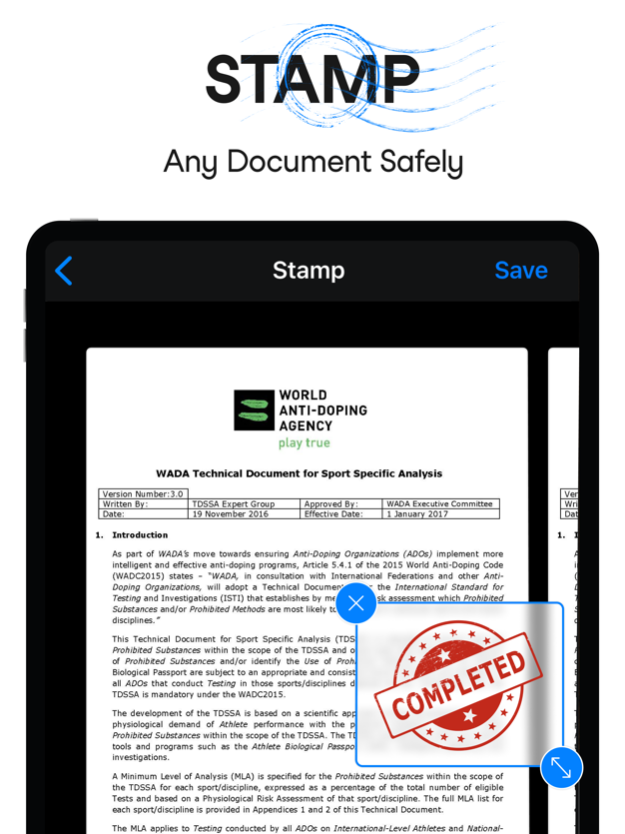Scanner App - Scan PDF & Docs 2.3.5
Free Version
Publisher Description
Looking for a scanner app?
Introducing FastScan, your go-to companion for digital scanning! In today's fast-paced world, where efficiency is must-have, FastScan simplifies scanning with your smartphone or tablet. Say farewell to bulky scanners – welcome to pocket-sized perfection!
Effortless Scanning Anytime, Anywhere with Fastscan
1. Easy Capture:
- Point and tap to scan contracts, business cards, passports, notes, or presentations effortlessly with our powerful scanner technology.
2. Format Options:
- Save in PDF, JPG, or ZIP – tailor your choice with our versatile scanner features!
3. Sign & Stamp on the Go:
- Say goodbye to traditional signatures and stamps.
- Draw, scan, or import signatures and stamps directly into the app for a professional touch, thanks to our advanced scanner capabilities.
Boosting Productivity with Advanced Features
4. Batch Scanning Brilliance:
- Scan multiple pages or documents simultaneously with our state-of-the-art batch scanning mode, a true powerhouse for efficient organization and productivity.
5. Built-in Editor Excellence:
- Polish your scans effortlessly with our built-in editor, offering features such as cropping, brightness adjustments, contrast tuning, and more. Elevate your document quality to the next level with FastScan's advanced scanner editing tools.
Effortless Sharing and Organization
6. Export & Share with Scanner Precision:
- Share your scanned documents instantly via email, messaging apps, or cloud storage. Choose from PDF, JPG, or ZIP formats with precision, thanks to our advanced scanner export functionality.
7. Intuitive Organization Tools:
- Create personalized folders, rename documents conveniently, and utilize our powerful search function for quick and easy retrieval – all made possible with our cutting-edge scanner organization tools.
FastScan - More Than Just a Scanner
8. Advanced Filters for Scanner Perfection:
- Enhance the visual quality of your scans with our array of pre-made filters. Choose from options like grayscale, black and white, or color enhancement, providing you with scanner perfection. Additionally, manually fine-tune brightness and contrast using our custom filter settings for ultimate control over your scanned documents with Fastscan.
9. Data Security as a Scanner Priority:
- Relax with the knowledge that FastScan prioritizes your data privacy. Fastscan adheres to strict data security protocols, ensuring your complete control and transparency through every scan with our top-tier scanner technology.
Embrace the Future of Scanning Today!
Download FastScan now and immerse yourself in unparalleled convenience, efficiency, and organization. Transform your documents into valuable digital assets effortlessly with our feature-packed scanner app. Don't just scan; scan with FastScan!
• SUBSCRIPTION TERMS
‣ You can subscribe to get unlimited access to all app features.
‣ Payment will be charged to iTunes Account at confirmation of purchase.
‣ Subscription renews automatically unless auto-renew is turned off at least 24 hours before the end of the current period.You can cancel via: https://support.apple.com/en-us/HT202039
‣ Account will be charged for renewal within 24 hours prior to the end of the current period. The cost depends on the selected plan.
‣ Any unused portion of the free trial will be forfeited when the user purchases a subscription.
‣ Privacy Policy: https://www.fastscanapp.com/privacy
‣ Terms of Use: https://www.fastscanapp.com/terms
‣ More Information: https://www.fastscanapp.com
‣ Support Inquiries: support@fastscanapp.com
Apr 25, 2024
Version 2.3.5
Minor bug fixes and performance improvements.
About Scanner App - Scan PDF & Docs
Scanner App - Scan PDF & Docs is a free app for iOS published in the Office Suites & Tools list of apps, part of Business.
The company that develops Scanner App - Scan PDF & Docs is xStudios Mobile. The latest version released by its developer is 2.3.5.
To install Scanner App - Scan PDF & Docs on your iOS device, just click the green Continue To App button above to start the installation process. The app is listed on our website since 2024-04-25 and was downloaded 1 times. We have already checked if the download link is safe, however for your own protection we recommend that you scan the downloaded app with your antivirus. Your antivirus may detect the Scanner App - Scan PDF & Docs as malware if the download link is broken.
How to install Scanner App - Scan PDF & Docs on your iOS device:
- Click on the Continue To App button on our website. This will redirect you to the App Store.
- Once the Scanner App - Scan PDF & Docs is shown in the iTunes listing of your iOS device, you can start its download and installation. Tap on the GET button to the right of the app to start downloading it.
- If you are not logged-in the iOS appstore app, you'll be prompted for your your Apple ID and/or password.
- After Scanner App - Scan PDF & Docs is downloaded, you'll see an INSTALL button to the right. Tap on it to start the actual installation of the iOS app.
- Once installation is finished you can tap on the OPEN button to start it. Its icon will also be added to your device home screen.